- Use the transfer purchases feature on iTunes [File --> Transfer Purchases from "xxxxx's iPhone"]
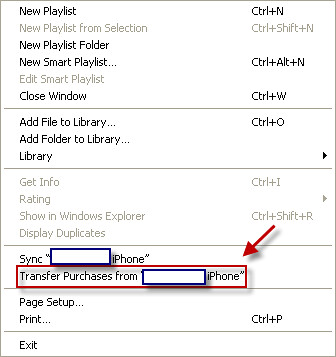 a
a
This requires the device to be authorized on your computer/account. Useful if you're transferring apps from your own device. - Sync the apps to the other device.
PLEASE NOTE: There is some issues where Installous apps CAN'T BE transferred, and they became DELETEDon your device
Way #2
You need iFunBox: Download
Step 1:
Run iFunBox, navigate to your device and navigate to User Applications
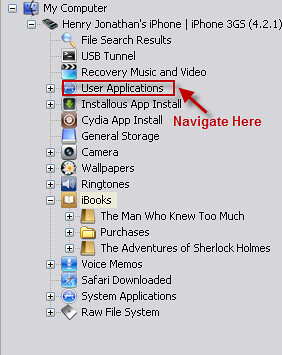
Step 2:
Pick the app you want to copy. As example, Infinity Blade.
Step 3:
Right click the app you choose. And click "Backup to .ipa package".

Step 4:
Wait until the back-up process finished.
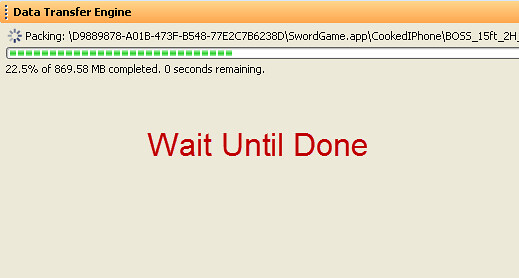
Step 5:
You can SSH the .ipa file to var/mobile/Documents/Installous.
Or Sync.

No comments:
Post a Comment