Hackulo Source / Repo
http://cydia.hackulo.us
- First source to install after iPhone/iPod/iPad Jailbreak
- Main Apps: Installous and AppSync [Must Have Cydia Apps]. You will need to install Installous ONLY; AppSync will be automatically installed.
2 Insanelyi Source
http://repo.insanelyi.com
- Best source for cracked Cydia apps and Cydia tweaks (Cydia Store apps).
- Main Apps: Action Menu Plus Pack, AndriodLock XT, Barrel, biteSMS, frash, Graviboard, Gridlock, iAcces, iFile, Infiniboard, Infinidock, Infinifolders, Lockinfo, Masks, Multifl0w, My Wi, SleepFX, YourTube 2 and many more.
- Excellent source for cracked Cydia themes
- Good source for games DLC and cheats
3 HackYouriPhone Source
http://repo.hackyouriphone.org
- Best source for cracked Cydia themes and DreamBoard themes (Cydia Store themes)
- Main Themes: Amplified HD, BoxorHD, Boxor HD – Ceramic White, blAze HD/iPad, Elite PRO HD, Glass Orb, iFlat, iFlat4 HD iPad, iNitsua Z SD/HD/iPad, inPulse for iPad, inPulse HD/SD, Kryptonite, LiveOS, Omega HD, Prestige-HD/SD, revi-krs HD+SD, Revolve HD/SD, SBHD,Snow Leopard and many more
- Good source for games DLC and cheats.
- Excellent source for cydia apps/tweaks as well.
4 SinfuliPhone Source
http://sinfuliphonerepo.com
- Excellent source for free Cydia apps/themes: e.g. AndroidLock, Attachment Saver, FaceBreak, GameBoy emulator, iBlueNova, iRealSMS, My3G, MyWi, and NES emulator.
- May cause Cydia loading errors
5 xSellize Source / Repo
http://cydia.xsellize.com
- Excellent source for cracked Cydia Store apps/themes: e.g. Cycorder, Cyntact, CLASSified HD, FBUploader, iBlacklist, ScrollingBoard, Speed Intensifier and many more.
- May cause Cydia loading errors
6 iAP Cracker Official Repo/Source
http://cydia.myrepospace.com/urus
iAP Cracker: Great app cracks inApp Purchases and make it Free.
Examples for free inApp Purchases: Angry Birds (Mighty Eagle), Asphalt 6: Adrenaline, Jetpack Joyride, Line Birds, Plants vs Zombies and Tiny Tower.. .
7 BYA (BiteYourApple)
http://repo.biteyourapple.net
- Excellent Italian source for Cydia apps/themes, e.g. Full Screen for Safari, GroupSMS,Home Page in Safari and Wifi Sync.
8 51iPA Source
http://cydia.51ipa.com
- Chinese source, known as the best games DLC/Cheats worldwide.
9 iHackstore Repo/Source
http://ihackstore.com/repo
- Good source for cracked apps/themes
10 TheiPhoneSpot Repo/Source
http://apt.theiphonespotrepo.net
- New source: Cydia apps and Cydia themes.
Search This Blog
Monday, 30 January 2012
Tuesday, 24 January 2012
download GINGERXPERIA V22 (12/1/2012)

And back again, this rom is based on miniCM, thanks to nobodyAtall
Well, I leave you with my new version running under kernel nAa THANKS TO NobodyAtall FOR THE EXELENT WORK
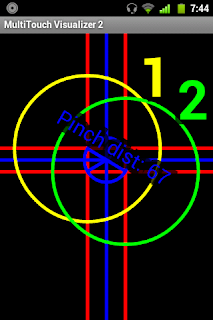
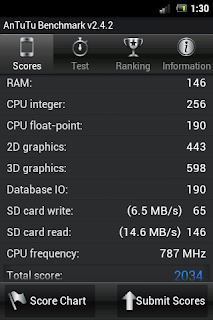
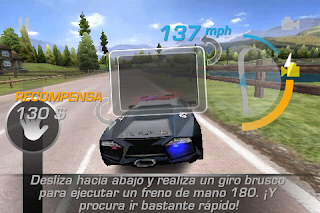
WORKING ALL
3 megapixel camera
Wired headset control (Answer / end calls, play / pause music ...)
WiFi
LED Nodification
Expand ***** 2 ZOMM
No error restart! (SD safe to delete)
Video Recording
FM Radio
Apps2SD native Froyo
Market works well
Camera button (with the previous release)
brightness
Online load
Headphone Jack
Audio Mixer
Video Playback
YouTube, with or without HQ
GSM/3G/HSPA/Data/SMS
sensors
sound
open GL/3D
SD card
vibration
GPS
Bluetooth
USB Storage
Mute button on the call
compass
3 megapixel camera
Wired headset control (Answer / end calls, play / pause music ...)
WiFi
LED Nodification
Expand ***** 2 ZOMM
No error restart! (SD safe to delete)
Video Recording
FM Radio
Apps2SD native Froyo
Market works well
Camera button (with the previous release)
brightness
Online load
Headphone Jack
Audio Mixer
Video Playback
YouTube, with or without HQ
GSM/3G/HSPA/Data/SMS
sensors
sound
open GL/3D
SD card
vibration
GPS
Bluetooth
USB Storage
Mute button on the call
compass
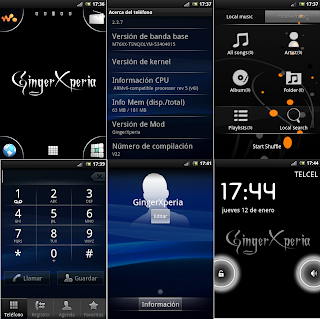
Hi all, the reason why I decided to keep updating, it is because gingerxperia can give more, I leave you with this version ...
DOWNLOAD V22(ARC LAUNCHER)HERE
DOWNLOAD V22(ACTIVE LAUNCHER)HERE
Download Greenpois0n Absinthe For Windows To Jailbreak iPad 2, iPhone 4S
Here we go! You can now finally download Greenpois0n Absinthe jailbreak tool for Windows which allows you to jailbreak iPhone 4S (5.0.1 – 5.0) and iPad 2 (5.0.1) untethered. The jailbreak was released yesterday for OS X users only and now it’s finally available for Windows users tool.

Download Absinthe GreenPois0n / Required files
Saturday, 21 January 2012
How to Jailbreak iPhone 4S/ipad2 Using Absinthe [iOS 5.0.1 / iOS 5]
Chronic Dev team has just released greenpois0n Absinthe to jailbreak iPhone 4S and iPad 2.
*****for MAC only,windows will be release soon...
In this guide, we will take you through the step by step procedure tojailbreak iPhone 4S running iOS 5.0.1 or iOS 5 using Absinthe.
Here are some important points to note before you proceed.
- This guide is meant for iPhone 4S users. iPhone 4 and iPhone 3GS users can checkout this guide, iPod touch users can checkout this guide and iPad 1 users can checkout this guide. We'll publish a guide for iPad 2 users shortly.
- Please note Absinthe is currently available only for Mac users. Windows version will be released shortly.
- Absinthe performs an untethered jailbreak.
- Please note that jailbreaking your iPhone may void your warranty and hence proceed with caution and at your own risk.
- Please do not forget to backup your iPhone before you proceed. You can refer to this post for instructions on how to backup your iPhone.
Step 1: Download Absinthe from this link and save the application in a folder named "Absinthe" on your desktop.
Step 2: Double click the Absinthe zip file and extract the application to the Absinthe folder. Navigate back to the Absinthe folder and launch the Absinthe application.
Step 3: After launching Absinthe, click on the Jailbreak button.
After clicking on the Jailbreak button the tool will give a progress update on the various stages of the jailbreak process such as:
"Beginning jailbreak" (note this can really take sometime)
"Sending initial data" at this time you will notice that "Restoring in Progress" message on your iPhone 4S (which also take sometime)
"Waiting for reboot"
"Waiting for device to finish rebooting" as your iPhone 4S is rebooting.
"Preparing jailbreak data"
"Sending payload data"
Step 4: In the end you'll be prompted with the message informing you that the jailbreak is "Almost done - just unlock the screen if necessary, then tap "Jailbreak" icon to finish.
Step 5: Unlock your iPhone. The icon you should look for is the Absinthe icon and not "Jailbreak", it may not be on the first home screen page so you're better off just searching for it using Spotlight.
Step 6: Launch the Absinthe app. It should load the greenpois0n site and reboot your iPhone 4S. After it is rebooted, you should see the Cydia icon.
That's it, your iPhone 4S is successfully jailbroken.
Troubleshooting step:
1. A number of readers have reported that they're getting "Error establishing a database connection"error message while loading the site. If you get that error message, the following trick seems to work:
- Launch the Settings app
- Tap on VPN, here you will get "A configuration error occurred" message.
- However after a minute, your iPhone 4S will reboot and you should be able to see Cydia icon your iPhone 4S home screen.
2. If it still doesn't help, just reboot your iPhone 4S and start the process all over again. It may also be a good idea to disable your passcode when you try again as the tool gives a warning request that jailbreaking is most likely to fail if passcode is enabled (don't forget to enable it though after your iPhone 4S is successfully jailbroken).
After the jailbreaking process is complete, do not forget to checkout our article on tips to keep your iPhone secure.
If you're new to the jailbreaking world and wondering what to do after jailbreaking your iPhone, checkout our jailbreak apps category page to find out the apps you can install on your iPhone using the Cydia app. Please note that some of the jailbreak apps and tweaks are still not compatible with iOS 5/iOS 5.0.1 so please be cautious while installing them.
Subscribe to:
Comments (Atom)
