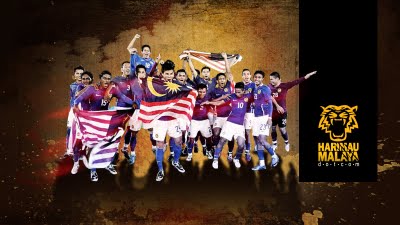Apple
released iOS 5.1 midst the new iPad launch yesterday, to which there was no jailbreak available. However, that has all changed now, as the
iPhone Dev-Team have released
RedSn0w 0.9.10b6 to jailbreak iOS 5.1. There’s one small problem though, this is a
tethered jailbreak, which means that you will have to connect your iOS
device to your computer every time you want to reboot.
The iOS 5.1 tethered jailbreak is only for non-A5 devices, which means that it will only work with the
iPhone 3GS,
iPhone 4,
iPod Touch 3G,
iPod Touch 4G and
iPad 1.
The iPad 2,
the new iPad and
the iPhone 4S
are not supported. Also, if you want to preserve your baseband for
unlock, then you should create a custom iOS 5.1 ipsw firmware and then
get on with the jailbreak.
Read more below:
Update #1: First, please read and re-read the above warnings! With
all of that in mind, we realize that some of you non-A5 jailbreakers
are itching to get to 5.1, even though there seems to be no compelling
new feature there. Because of geohot’s limera1n exploit, those with
devices earlier than the iPad2 can test the 5.1 jailbreak waters if they
really want to, using redsn0w 0.9.10b6. Here’s what you need to know:
- This is a *tethered* 5.1 jailbreak for non-A5 devices. You’ll need to use redsn0w to “Just Boot” your device every time it power cycles, otherwise jailbreak apps won’t work (neither will Safari).
- If you use ultrasn0w for your carrier unlock, be sure to use a custom IPSW to get to 5.1 first! Don’t ever restore to a stock Apple IPSW! Use redsn0w’s
“Custom IPSW” button to create a NO_BB_* version of the 5.1 IPSW and
restore to that instead of the stock one. (That option is available
only to 3GS and iPhone4-GSM owners.) ultrasn0w itself will be updated for 5.1 in the next few days (same baseband support, not 5.1’s baseband).
- If you’re lucky enough to have an old-bootrom 3GS, this jailbreak is actually untethered (redsn0w will figure that part out automatically).
- While we were at it, we added @pod2g’s steaks4uce exploit to support MC models of the iPod touch 2G (whose last firmware was 4.2.1). So now redsn0w will auto-detect and jailbreak both MB and MC versions of that older device.
- iBooks won’t work until a future update of redsn0w
Download RedSn0w 0.9.10b6 for Mac OS X
Download RedSn0w 0.9.10b6 for
Windows